iOS 18.5 was recently released to all iPhone users previously on iOS 18.4.1
It adds:
A new pride wallpaper Small updates
But the Mail app was also slightly updated and there is a setting you must turn on. When you now open the app you can see the three dots to open a new settings menu. Here, you can turn off the mail categories or turn them on and also find out about mail categories. However, the setting I want to talk about is the setting at the bottom, ’Show contact photos’ , what it does is it enables the icons for the senders so you can easily see who is sending you a message. I recommend turning this on as it looks really clean and also does show the photo for the person sending the email.
Are you using this setting?
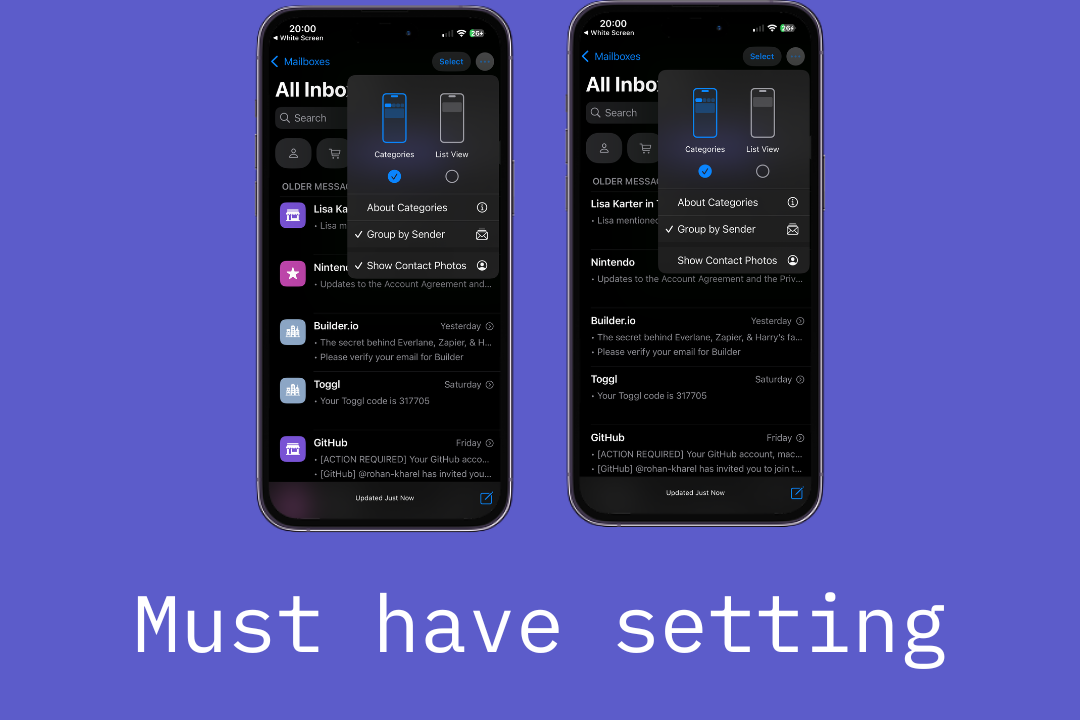
Comments
Comments have been temporarily disabled