You all know it. You all have a very strong opinion on it.
The Magic Mouse is the mouse apple has been selling for the past 16 years and it comes with all Desktop Macs. The Magic Mouse has received a lot of criticism over the past due to its ergonomics, polling rate and much more. So, as any sane person does, I bought one. I have the first generation Magic Mouse which is the exact same as the one that Apple sells today but instead of USBC charging, it is powered by 2 AAA batteries. I got it for £30 on eBay and I think it was a great deal at the time that I bought it (2021)
When I first got the mouse I was just shocked by the beauty, this mouse looks really, really good in my opinion. I purchased this mouse not long after I bought my first MacBook, the M1 MacBook Pro, as I prefer using a mouse over the stellar trackpad of the MacBook. The paring process was instant as with all other Apple peripherals. This was also my first mouse meaning that I had never used other mice before and only relied on the trackpad of my old Lenovo Thinkpad so the new MacBook paired with the Magic Mouse was surely a new experience.
The first thing I did was head into my settings and enable the following.
I turned on pointer acceleration to get that natural feel, (can be found under the ’Advanced button’)
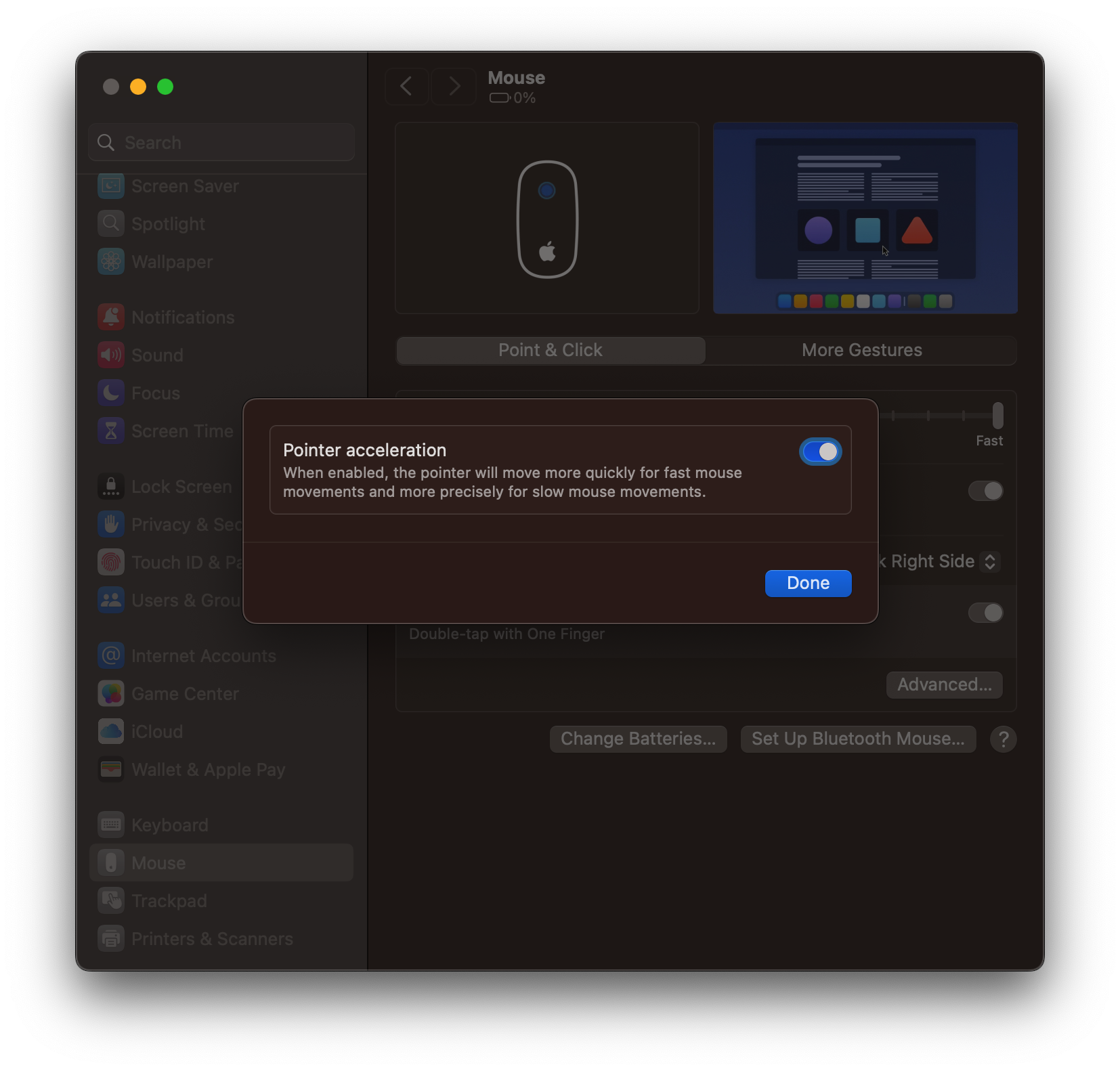
I also turned on the secondary click as it is not available by default for some reason.

And then I enabled the following gestures.

My hand seemed to naturally wrap around the mouse, from what I have seen, people’s have generally been holding the Magic Mouse wrong, they are making an arc with their hand, however, what you need to do is just put your hand flat directly onto the mouse, this way you will be able to rest your hand on it reducing the hand stress and fatigue.
The first thing that strikes people when they see the mouse is the lack of the scroll wheel, for me, this is great, I can use the same scrolling gestures that I have been using on my phone ever since I got one, right, so that’s the scrolling ’problem’ out of the way. Another cool thing I like to do is to just hold the mouse in my hand and hold it the same way I hold my phone and just scroll when reading particularly long articles. This is a really comfortable experience enabled by the great bluetooth connectivity of the mouse.
Another thing you might notice when you use it for the first time is that laser is at the top of the mouse instead of in the center. This can feel unnatural at first when you have been used to conventional mice, however, after using it for 4 years, I have gotten used to this position and it has reduced the amount I need to move the mouse because I now I just move the top of the mouse instead of the whole mouse itself.
Ok, this sounds like a really positive review so far. So, what’s the catch?
To be honest, there has only been one problems. The thing I have encountered on a daily basis is the fact that having a touch sensitive pad at the top of your mouse attracts dust and when you are scrolling this dust can gather on your fingers, however, this can be fixed by wiping it down everyday or keeping it in a case.
Should YOU buy it though?
Personally, I would recommend this mice to everyone except from one bracket of people: Gamers. This mouse doesn’t have a particularly high poling rate, it can keep up with the 120Hz promotion on a MacBook Pro however, it will not keep u with your gaming monitor, also the sensor being placed at the front may feel awkward for gamers.
This mouse is perfect for everyone else, whether they are working in the office, scrolling around an excel/numbers spreadsheet is an ease and I can scroll diagonally, sideways and vertically. If you are just the normal user, well, it probably came with your iMac anyway so no need to change it out.
Anything I would change?
There is nothing I would change, except from the color. I would really like a black Magic Mouse to fit with the dark mode aesthetic of my setup however I don’t think it is worth pooling £99 for a new Magic Mouse when I already have one.
This review was really in depth, would you like more of these style reviews? Let us know below 👇
And that’s the watch face, clean and distraction free. Will you be using this on your Apple Watch? Let us know below 👇
Badie Badie’s top tech (Please note: These are Amazon affiliate links and we may receive commission when you make a purchase through them)
| Nilkin camera guard case | https://amzn.to/41ThqU3 |
| Flashlight | https://amzn.to/3DCcMS5 |
| Nothing CMF buds | https://amzn.to/3QSP4E9 |
| Sony Headphones | https://amzn.to/41KWUGd |
| Laptop sleeve | https://amzn.to/3DriUfV |
| Power bank (lightning) | https://amzn.to/3DezXSz |
| Power bank (USB-C) | https://amzn.to/3XyCw8E |
| Power bank (General) | https://amzn.to/4byjiWu |

Comments
Comments have been temporarily disabled